What I Can Do for You and Your Students
LIBRARY/TECHNOLOGY
Using AI in the Classroom
Citing AI in MLA
Try these in your ClassroomLesson 2: On Demand Classroom Tutor "Einstein"
|
Be AwareOf course, part of understanding AI is knowing how its pitfalls and limitations can affect everyone, but this is especially important when it comes to kids. Privacy issues, biased content, and misinformation are just some downsides. There are also considerations around mature content and how kids interact with tech that acts eerily human. Beyond that, there are tons of unknowns. Below are some resources that address some key issues.
Privacy and surveillance
|
Research 101A handy guide to help you easily complete a research project with your students. The guide includes a brief comparison of search engines and databases and short videos on how to use search engines, and databases. The videos also show you how to cite your sources in Noodle Tools and recently added how to cite in Google Docs.
*Remember I am always willing to teach these lessons with your students, but if you prefer to tackle this on your own this guide will make your life a lot easier and provide consistency for our students. |
|
| vol_1_databases_updated.pub | |
| File Size: | 131 kb |
| File Type: | pub |
Creating Work Cited with Google Docs
Media Literacy
Did you know the average teen spends about 6-9 hours a day interacting with media. This lesson will help your students unlock the meaning in the media they create and consume by teaching them to analyze, evaluate, create and act using all forms of communication.

Computer coding is a must have skill for today's students. Bring real world application into your classroom using our class set of Sphero robots. GREAT for MATH CLASSES!!!
You will need to sign out the chrome books to control the robots.
You will need to sign out the chrome books to control the robots.
Digital Storytelling with Google
I'll teach your students how to create a stop frame animated story using google slides. Great for presentations.
Why Should You Take Notes?
Did you know that those who DON’T take notes = Forget 60 % in 14 days
Those who take some notes = Remember 60 %
Those who take organized notes and do something with them = Remember 90-100% indefinitely!
This Lesson will include information on why note taking is important, how to take accurate notes and how to use those notes to study. While there are many different types of note taking formats this lesson will focus on using Cornell Notes.
Those who take some notes = Remember 60 %
Those who take organized notes and do something with them = Remember 90-100% indefinitely!
This Lesson will include information on why note taking is important, how to take accurate notes and how to use those notes to study. While there are many different types of note taking formats this lesson will focus on using Cornell Notes.
LIBRARY SKILLS
Library/Media Center Tours

Come explore the library with your classes. Highly recommended for incoming 6th graders. Students will learn library etiquette/rules. Library offerings such as DVD rental,and Nooks will be explained. Students will have an opportunity to checkout books as part of this program. (45 minute program)
Library Catalog Use
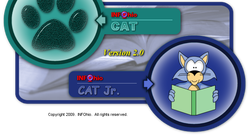
Students will learn to use and interpret the library catalog to search for books by topics, genre, author, title or lexile range. Students will demonstrate how to find their chosen books within the library. (40 minute program) Teachers please give each student their lexile score prior to this lesson.
What is Plagiarism?
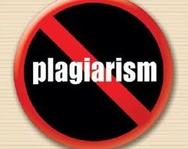
What is plagiarism and how can I avoid it? This lesson will introduce your students to the copyright laws for the prevention of plagiarism. To cut and paste or not to cut and paste that is the question?
Bring your classes to the media center to learn the answer. We will cover images, print, and music usage.
Bring your classes to the media center to learn the answer. We will cover images, print, and music usage.
Surf the Web Like a Pro

This lesson will teach students how to efficiently search the Internet using search engines like Google and Bing and how to use Boolean Operators to narrow down or broaden the results a search engine produces. (40 minutes)
This course is also Available Online at Schoology.com. See me for Access code. This will allow you to have your students complete the activity either in class or at home on their own ,if I am unavailable.
This course is also Available Online at Schoology.com. See me for Access code. This will allow you to have your students complete the activity either in class or at home on their own ,if I am unavailable.
Reliable Resources
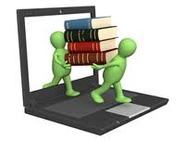
Students will learn how to access and evaluate the reliability of online resources.
(40 minutes)
(40 minutes)
Book Talk Bingo

Teachers, are you looking for a way to liven up your students book reports? A book talk is an excellent way to add excitement and creativity to your students presentations. In this lesson students will learn techniques on how to give a better booktalk. (40min) .
Web Page Design (TECH)

Expand your students education by making you and your class assignments accessible from school or home. I will show you how to create your own interactive web page using WEEBLY that will connect all your classroom assignments,homework,pictures,videos, projects and a whole lot more, all in one place.
Or for an even bigger challenge, learn how having your students create webpages can add excitement and more technology to your research assignments or class projects. (30 min) Plus student/teacher design time.
Or for an even bigger challenge, learn how having your students create webpages can add excitement and more technology to your research assignments or class projects. (30 min) Plus student/teacher design time.
How to use Poll Everywhere (TECH)

Want a great way to check your students comprehension without having to copy,print, or set up clickers? Let me teach you how to use Poll Everywhere with your classes for on the spot data collection. Students use their IPods, cell phones, or computers to easily answer formative assessment multiple choice, true/false or open ended questions. You gain valuable insight into your students comprehension.
Learn to Use Noodle Tools (TECH)

Teachers, are you working on a research paper or project that requires your students to create a bibliography, notecards or an outline. Learn how Noodle Tools can improve the quality of work your students create and how it can easily teach students to correctly site sources. Students can also use Noodle Tools to share their work immediately with the teacher. Students will create their own account on Noodle Tools which is available to them for free until they graduate from High School. (40 minutes)
Using Databases (TECH)

Students will learn about databases and investigate the benefits of using online databases for research/projects. (20minutes)
